For those of you who want to keep up with the blog but don’t want to have to check our blog daily to see if we’ve posted I thought I’d share how I keep up with blogs. This way- you’ll know when we update and you don’t have to keep checking back and being disappointed when there’s nothing new and undoubtedly exciting to read.
Because my personal and blog email are through Google I use Google Reader. You can access the Reader here..
If you don’t have a Google account it may prompt you to sign up for one. No worries it’s free! For anyone with a Gmail account it’s just an added feature available. So once you get the signing up or logging in squared away you’ll see a screen similar to this:
If you open up another window or tab on the internet, go to our blog, or any blog you’d like to add to your reader, and copy the URL. Back on the Reader tab you’ll click the box with the plus sign next to Add a subscription. Paste the URL and as long as Reader can recognize the URL as a blog it will start compiling all of the blogs that you set up to view. Once you’ve added a blog subscription the Reader brings it into under the Subscriptions tab and automatically post the 10 most previous posts on that blog. When a blog you follow has a new post the title of the blog will be bolded and the number of unread post from that blog will be in parenthesis. for example:
yes.. I have myself on my own Reader. Give me a break I had to make sure it was working! Also it makes me feel like our blog is legit!So you can keep adding subscriptions to your hearts content. It’s pretty straightforward, but if you get hung up just shoot me an email and I’ll see if I can help.







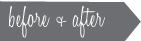















No comments:
Post a Comment